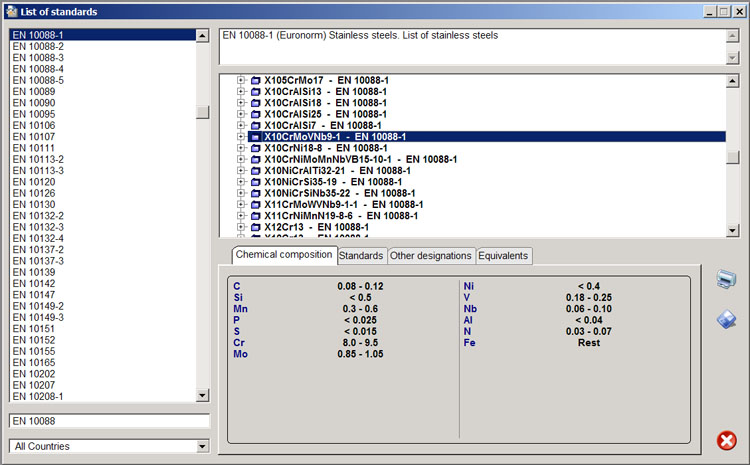We are glad to introduce you new version of our software
WinSteel - International translator of Steel Grades.
WinSteel 7 follows in the tideway of up-to-date lines of software development and continues a line of the software versions
developed by us since 1991.
WinSteel 7 is fully compatible with Windows 7, the software operation was considerably accelerated
and became intuitively to more clear. At that we have considerably reduced a number of procedures of the software and simplified
operation with it.
In
WinSteel 7 we have refused menus,
the software management and call of software procedures is realized by means of the
buttons in the left part of the screen.
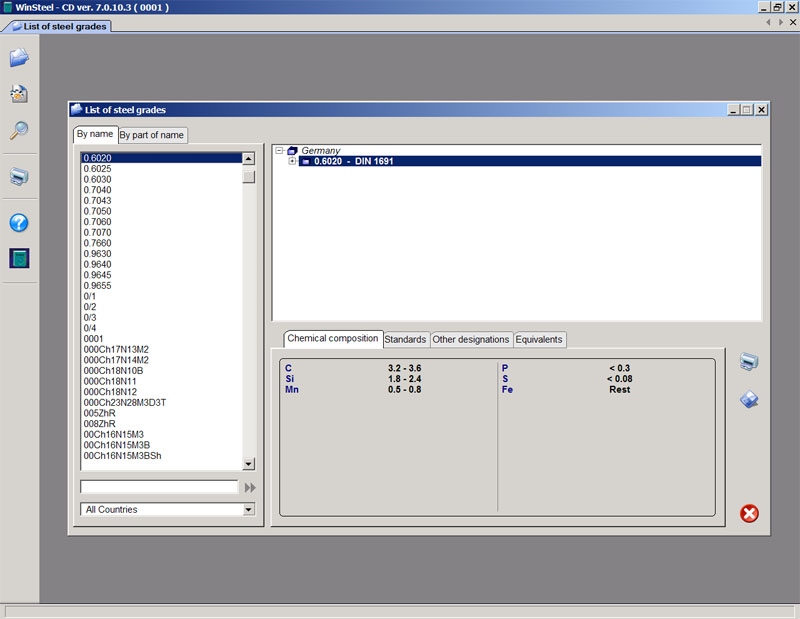
Main list of steel grades (the left list-box)
includes names of the grades only without references to standards and countries now.
The search for a grade you need in this list is carried out by locator as earlier but
the locator field is visible now.
The main feature of this list that from it
all duplicated steel designations are deleted, i.e. each designation meets in it only
once. Thus, if the steel with the given name is manufactured under several standards with different compositions, or the given
designation is used for various grades in different countries all these variants with references to countries and standards are
displayed in the right top list-box. Below information on the highlighted grade in this list-box is also displayed.
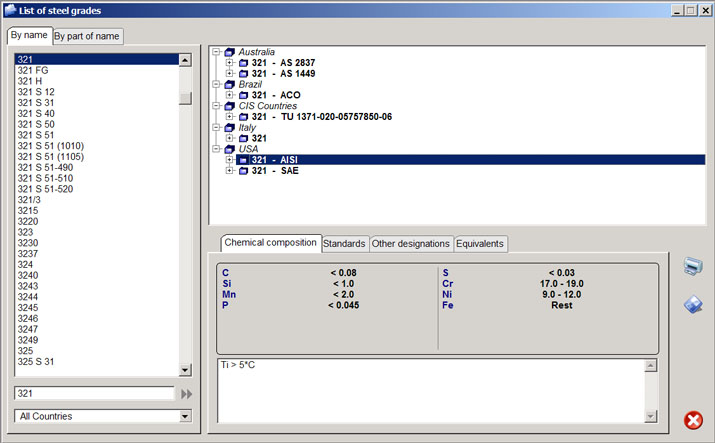
Besides a search for a grade in the database by its full specification the software will offer you
modified and considerably
accelerated search by mask or part of a grade name also. In the given example grades became selected, in which specifications
there are figures 316.
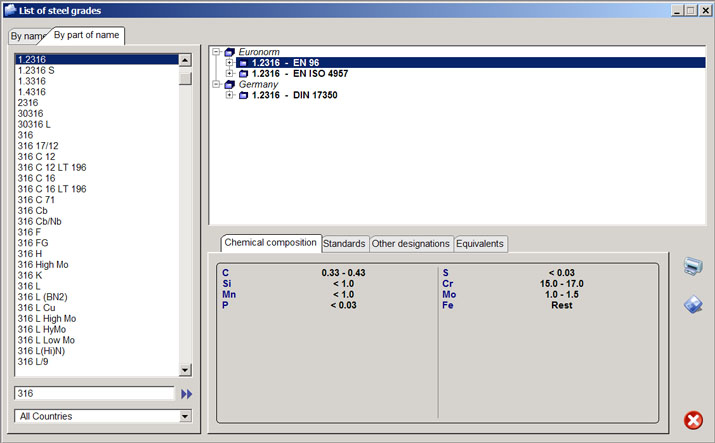
In
WinSteel 7 we have refused concept of "Fast search". All equivalents which could be found in result of the Fast
search both basically, and in the expanded mode, became displayed in the
Equivalents page of the information on a grade window
in the right bottom part. The equivalents are grouped by countries, at that equivalents, which could be found by the expanded search
mode (through the third countries) are marked by "approximately equal" signs.
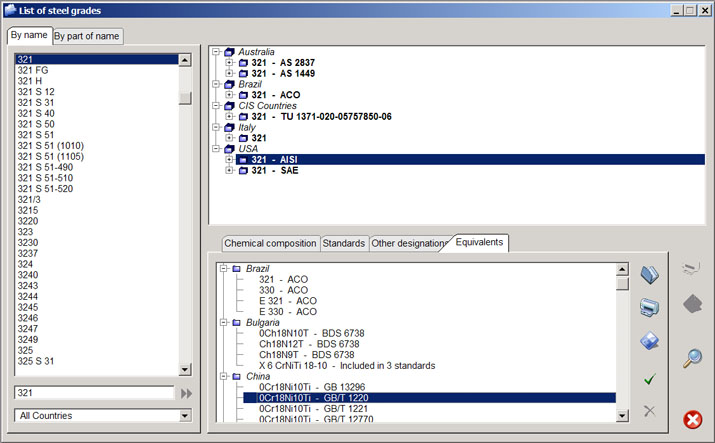
The window of procedure of comparison of the information on a steel and its selected equivalent don't differ from the corresponding
procedure of the previous version, thus comparison can be made as before both in tabular, and in the graphic form.
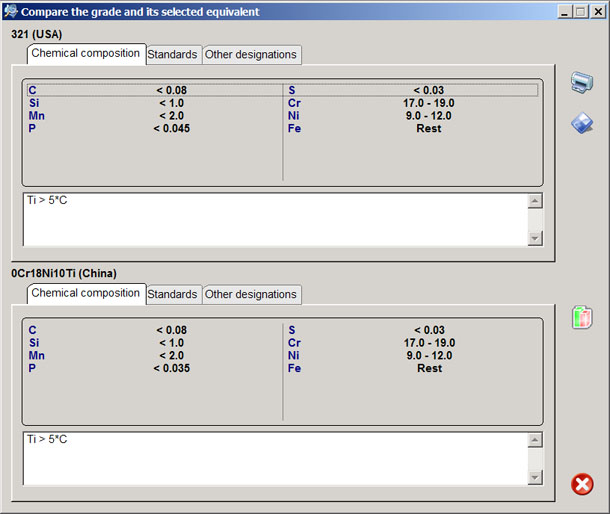
In
WinSteel 7 the search for equivalents by comparison of chemical compositions is also realized. However, unlike the previous
version
it became intellectual. Now you won't need to choose search type, to setup its parameters, to select elements for
search, etc. All it will be made for you by the software automatically.
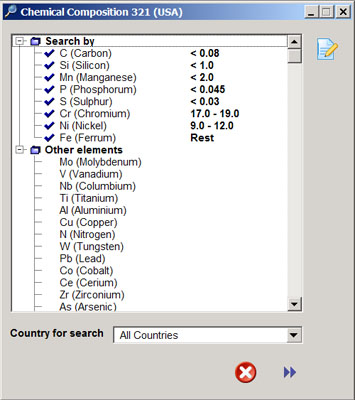
As a result of the search in the list-box at the left you receive the list of equivalents of a steel in the chosen country
(or in all countries), and at the right you can compare the highlighted in the list-box equivalent with a sample grade.
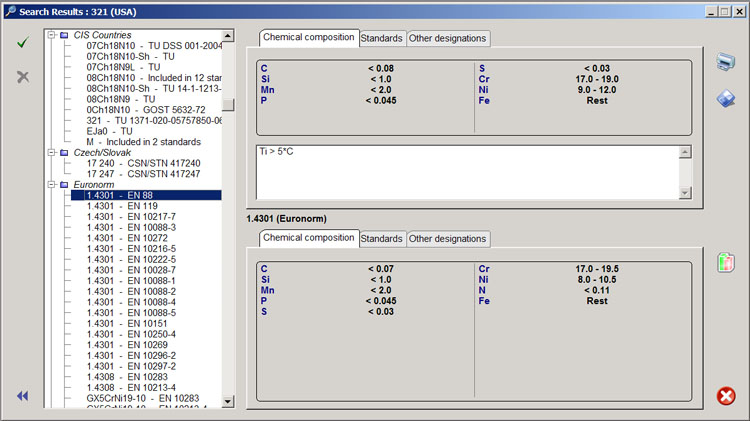
If results of this automatical search won't suit you, you can repeat it in an expert mode also, having chosen elements for the search
manually and having made their additional setup.
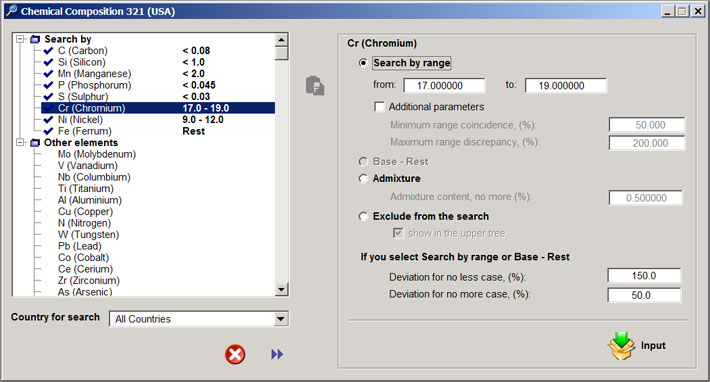
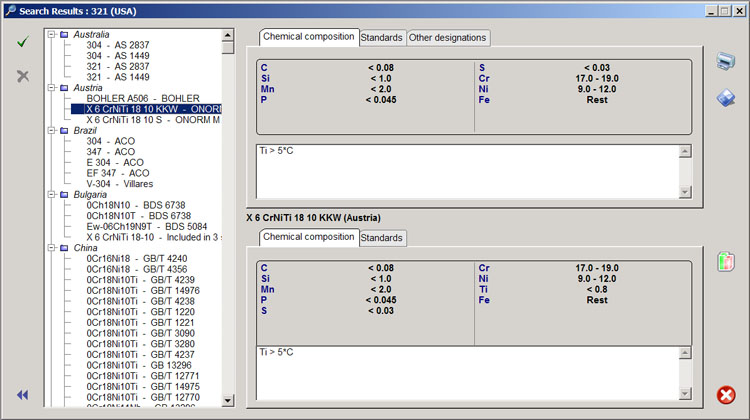
In
WinSteel 7 information on standards referenced in the software database is presented in different way. Now you can
not only find information on the standard you need (the right top field) and to see the list of grades covered by the selected
standard (the right middle list-box), but also at once to receive information on any of the specified grades (at the right bottom
corner), including the list of its foreign equivalents.